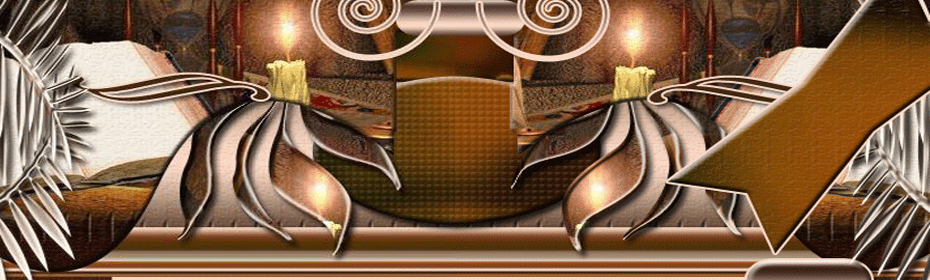برنامج مكافح الفايروسات Kaspersky Mobile Security الدب الروسي اصدار جديد
رقم التفعيل هو: PPPPP-PPPPP-PPPPP-PPPPY
ويجب ان تقوم بالاتصال بالانترنت لتحصل على ترخيص لمدة شهر فقط..!
Kaspersky Mobile Security is a convenient and reliable solution that protects smartphones from Internet attacks, malicious programs that target mobile platforms and SMS spam. It also provides protection for confidential data stored on a smartphone should the device be lost or stolen.
Functions
Anti-theft protection:
Protection of personal data for a lost or stolen smartphone. To protect personal data stored on a smartphone if it is lost, a user can block his/her smartphone or delete files, messages, and the list of contacts remotely. The user can also find out who the “new owner” of the lost device is.
SMS-Block. In the event of the loss of a smartphone, a user can send a “hidden SMS message” to it, which blocks access to the smartphone until a pre-set password is entered.
SMS-Clean. This function is similar to the SMS-Block feature, but, rather than blocking the smartphone, it cleans the device’s memory and memory cards.
SIM Watch. The SMS-Block and SMS-Clean functions are only available if a smartphone is enabled and the original SIM card is installed. If a smartphone is stolen, the “new owner” will most likely immediately replace the original SIM card. The SMS Watch function will prevent the “new owner” from accessing any personal data without the initial SIM card inserted in the device. If the initial SIM card is replaced with a new one, the SMS Watch function will send the original user the new telephone number of the device without the “new owner’s” knowledge.
Antivirus protection:
All incoming or modified SMS, MMS and email items are automatically scanned for malicious programs. On-demand scanning of the mobile device is available at any time. The user can pre-set the best time for antivirus scanning and it will be performed automatically. If an infected object is detected, it is stored in the quarantine folder or deleted.
Firewall
The user can select one of the integrated IP firewall protection levels. Depending on the level selected, one or more connections will be restricted to provide user security.
Anti-spam for SMS/EMS/MMS.
Telephone numbers of known spam sources, any incorrect numbers (for example, text numbers) or unwanted words or phrases can be added to a blacklist to ensure that such messages are always blocked. You can also add the addresses from your contact list to a white list. In the Symbian version, MMS messages are also filtered.
Automatic updates.
Antivirus databases are updated automatically at intervals set by the user. Updates are available via WAP/HTTP (GPRS, EDGE, WiFi, etc.) or via a PC during synchronization.
The trial version of Kaspersky Mobile Security should be installed on the smartphone and activated using the following activation code: AAAAA-AAAAA-AAAAA-AAAA3.
Installation
You can use one of the standard methods to install the program on your smartphone:
Transfer the distribution package of the program from the PC to your smartphone via a BlueTooth or infrared connection. Launch the installation of Kaspersky Mobile Security from your Inbox folder and then follow the installation instructions on the screen.
For smartphones based on SymbianOS: If you have the Nokia PC Suite installed on your PC, right-click the distribution package file, select Install with Nokia Application Installer from the menu, and then follow the installation instructions on the screen.
For smartphones and communicators based on Windows Mobile: Connect your device to your PC via Microsoft ActiveSync and copy the distribution package of the program to a folder on your device. Use the device’s built-in file manager to launch the installation of KasperskyMobile Security.
Using a memory card. Copy the distribution package of the program to a memory card. Insert the memory card into your smartphone and launch the installation of Kaspersky Mobile Security using the built-in file manager.
Activation
The activation procedure involves installing a license key that will verify the license and determine its expiration date. You will automatically be prompted to activate your product upon successful installation of the program.
Please note! To activate the program your smartphone must be connected to the Internet!
Activation Steps:
When you run the program for the first time, the activation window (containing four fields) will be displayed. Enter the code:
PPPPP-PPPPP-PPPPP-PPPPY
The activation code is not case-sensitive; however, it should be entered using Latin characters. Use the up/down buttons or the stylus (if
available) to move between fields. Then, select the "Activate menu" item.
If your smartphone is based on the Symbian operating system, a dialog window showing GPRS connection access points will open. Choose the
appropriate GPRS Internet access point.
After download and successful installation of the key (which will be performed automatically), the program will open the component status
********